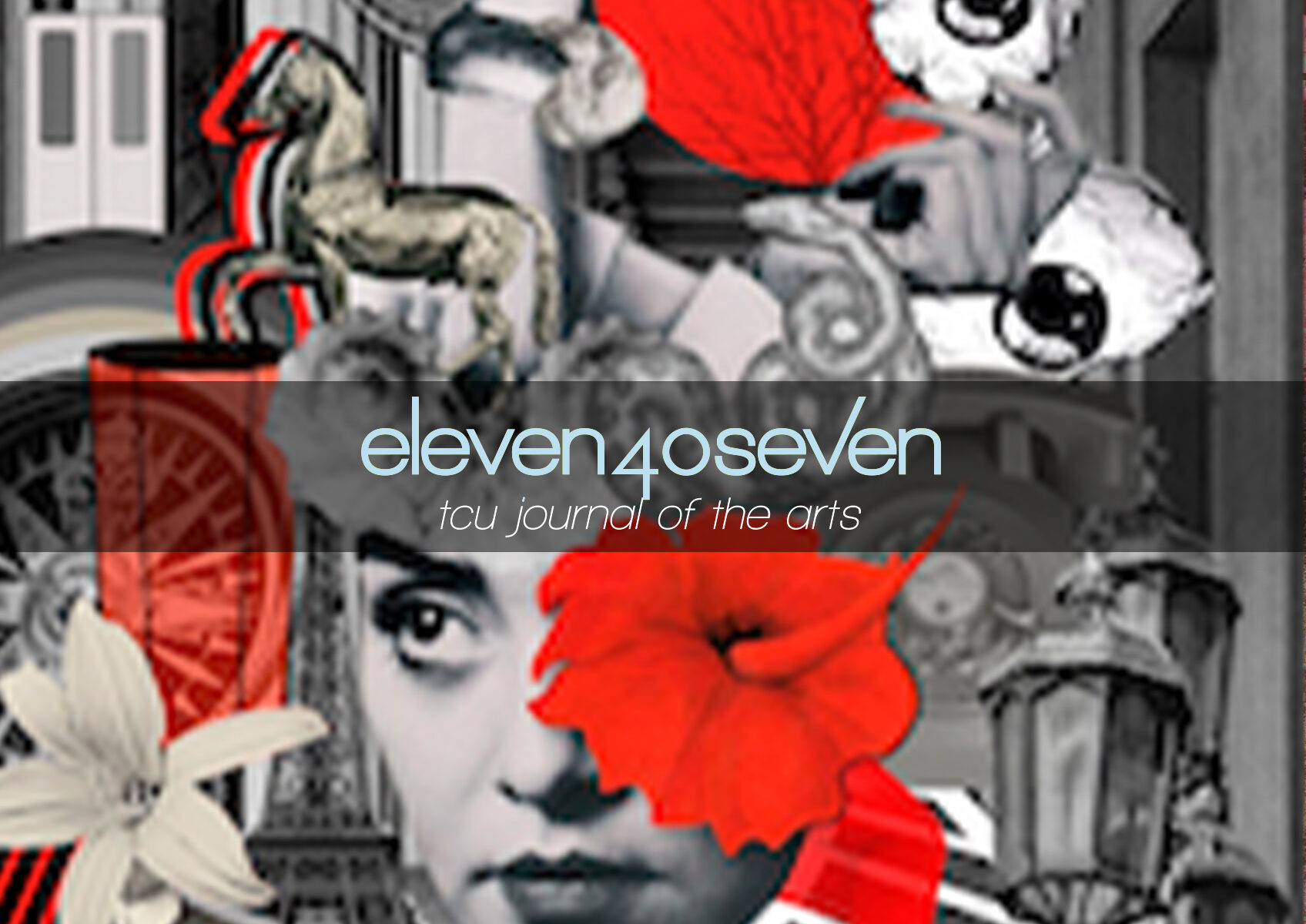by Amanda Vasquez
If you are a “90’s aesthetic” lover or passionate about photography, the Huji Cam app would be a great addition to your tool belt. This digital remake of the classic Fujifilm disposable camera is easy to use and produces quality photos with a retro photo filter.
Using the app

When you click the app it opens up to what looks like the back of a disposable film camera. It has a viewfinder in the top left corner of the screen and when you place your phone up to your face it opens up to a full screen viewfinder. Once on the larger viewfinder, the camera offers a few different options. You can adjust the photo quality, set a self timer (3 or 10 seconds), turn on and off random light effects, and flip the camera screen. On the right hand side of the camera it has a large button to capture photos, a flash button, and the lab button. After taking a photo, you can click the lab button to access the developed photos. The lab also offers other settings such as: changing the date the appears on the side of the photo, the format of the date, a viewfinder touch mode button, a create “HUJI” album in photos button, save location, and an upgrade option for 99 cents to import photos to be developed, along with extra options.
Pros and Cons
This easy to use app makes taking film photos simple and always readily available. Without the development wait time, film photos can be produced in half the time a regular disposable film camera would. In addition, the buttons offered on the camera are simple and clearly marked. An added bonus is also less waste because you don’t have to throw away a “disposable” camera. To download the app is completely free, but Huji Cam also offers an upgrade for 99 cents.
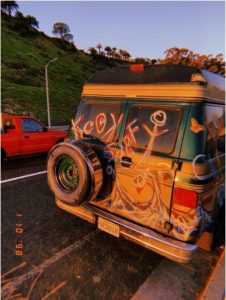
Although this camera is fun and accessible, there are a few drawbacks. First, the simplistic design of the app doesn’t allow for much editing of the photo. I believe the intention of the app designer is to stay true to the disposable camera experience, however, it would still be nice to offer a few more options for taking the photo. Next, there are ad pop-ups in the lab portion of the camera which can be bothersome. Lastly, you can only upload photos to be developed if you upgrade the app. For a photographer on a budget, that feature may not be accessible.
Overall, the Huji Cam is easy to use, environmentally friendly and nostalgic. If you are looking to fit the “90’s aesthetic” or even want to go back to the days when disposable cameras were trendy, the Huji Cam app is a great option.